1.Connect a Laptop or Desktop Computer to a TV Easily
Suppose you wish to watch a movie or share a slide-show of pictures with your family on your PC but have a screen that leaves much to be desired. In such a situation, you can connect your computer to a television screen to allow your entire family to enjoy comfortably......
2. Convert any Video to ASCII using VLC Media Player
VLC is a video player with a lot of tricks. While you definitely would be aware about converting videos with it, the feature of converting any video to ASCII is one that is slightly less known. As ASCII version of movies like Star wars are very popular online, I think this feature of this amazing media player can be used to have lots of fun......
3.Speed Up a Slow Windows 8, 8.1, 7 or XP
ComputerHaving a slow computer is not something most users fancy, but that is what most of us end up with after prolonged usage despite having the latest hardware. Understandably, there are also a few of us who are trapped with a low-end PC and are forced to get as much out of it as possible....
4.Create Bootable USB Drives to Install (Almost) Any OS
With the advent of ultra portable laptops, optical drives are becoming a thing of the past. Although not having optical drives allows manufacturers to make lighter devices, it causes problems to users when they want to fresh install operating systems, as most of them are still available in the form of CDs, DVDs and downloadable ISOs............
5.Enable the Hidden Administrator Account on Windows 7, 8 & 8.1
Windows automatically creates an Administrator account with elevated privileges during the installation process. We mostly need to access it to perform tasks limited only to system Administrators........
6.PC Security Tips : Make Computer Secure
Here are some tips which will enable you to make your PC more secure.
Anti-virus
1. Never, ever turn off the resident protection of your antivirus even if it decreases performance. Upgrade if necessary.........
7.Install Windows 8, 8.1 or 7 from a Bootable USB drive
Windows is sold in the form of DVDs and downloadable ISOs. The Windows DVD can be put into an optical drive for easy installation......
8.How to Secure a Wireless Wi-Fi Network
With the world going wireless in every sphere of technology, the question of security has often been raised. The same is true for wireless internet networks or Wi-Fi networks with hackers and Wi-Fi intruders always looking for ways to gain access to unsecured networks......
9.Increase A Laptop's Battery Life [How To]
When you’re constantly on the move and rely on your laptop to perform when you most need it, you need to be sure that your battery won’t suddenly drain on you, leaving you in the lurch. If this sounds like a situation that you frequently find yourself in, perhaps you should look at upgrading to a laptop battery with a longer life.
10.Lock a Folder With Password Using Free Folder Protector
All of us have some files and folders that we consider private. They can be anything from our business documents to pictures of friends and family. These are files that we don't want other people using our computer to know about. As Windows offers no way to protect our private information, most of us get in awkward situations when these files are discovered by unwanted people.
11.Convert FAT32 to NTFS Without Formatting or Losing Data
You have a flash drive or probably an external hard drive that currently has FAT32 file system and you want to change it to NTFS, because FAT32 does not support handling large files (over 4GB) or it is just simply old for your taste but there is just one problem, you don't want to lose your saved data. This article is for you then as it explains exactly how you can achieve seamless transition from FAT to NTFS without involving any data loss.
12.Change Processor Name Permanently
A while ago on Tweak And Trick, I published an article on changing your processor name. But recently, Anil Kumar pointed out that the trick only changed the name temporarily.
13.Recover Deleted files in Windows with Free Tools

14.What’s the Best Antivirus for Windows 10? (Is Windows Defender Good Enough?)
Windows 10 won’t hassle you to install an antivirus like Windows 7 did. Since Windows 8, Windows now includes a built-in antivirus called Windows Defender (which used to be available separately as Microsoft Security Essentials). But is it really the best for protecting your PC–or even just good enough?
When you install Windows 10, you’ll have an antivirus program already running. Windows Defender comes built-in to Windows 10, and automatically scans programs you open, downloads new definitions from Windows Update, and provides an interface you can use for in-depth scans. Best of all, it doesn’t slow down your system, and mostly stays out of your way—which we can’t say about most other antivirus programs.
For a short while, Microsoft’s antivirus fell behind the others when it came to comparative antivirus software tests—way behind. It was bad enough that we recommended something else, but it’s since bounced back, and now provides very good protection.
So in short, yes: Windows Defender is good enough (as long as you couple it with a good anti-malware program, as we mentioned above—more on that in a minute).
But Is Windows Defender the Best Antivirus? What About Other Programs?
If you look at that antivirus comparison we linked to above, you’ll notice that Windows Defender, while good, does not get the highest ranks in terms of raw protection scores. So why not use something else?
First, let’s look at those scores. AV-TEST found that it still caught 99.9% of the “widespread and prevalent malware” in April 2017, along with 98.8% percent of the zero-day attacks. Avira, one of AV-TEST’s top rated antivirus programs, has the exact same scores for April—but slightly higher scores in past months, so its overall rating is (for some reason) much higher. But Windows Defender isn’t nearly as crippled as AV-TEST’s 4.5-out-of-6 rating would have you believe.
Furthermore, security is about more than raw protection scores. Other antivirus programs may occasionally do a bit better in monthly tests, but they also come with a lot of bloat, like browser extensions that actually make you less safe, registry cleaners that are terrible and unnecesary, loads of unsafe junkware, and even the ability to track your browsing habits so they can make money. Furthermore, the way they hook themselves into your browser and operating system often causes more problems than it solves. Something that protects you against viruses but opens you up to other vectors of attack is not good security.Just look at all the extra garbage Avast tries to install alongside its antivirus.
Windows Defender does not do any of these things—it does one thing well, for free, and without getting in your way. Plus, Windows 10 already includes the various other protections introduced in Windows 8, like the SmartScreen filter that should prevent you from downloading and running malware, whatever antivirus you use. Chrome and Firefox, similarly, include Google’s Safe Browsing, which blocks many malware downloads.
If you hate Windows Defender for some reason and want to use another antivirus, we recommend Avira. It has a free version that works well, a pro version with a few extra features, and it provides great protection scores and only has the occasional popup ad. Just be sure to uninstall the browser extension it tries to force on you.



















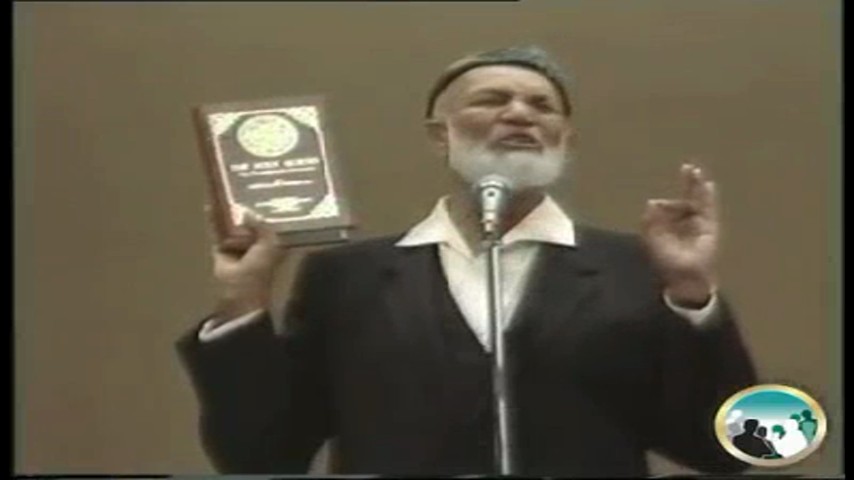













0 comments:
Post a Comment