After an uneventful installation, users are met with a very easy-to-use utility, even for those with little to no previous experience with the world of IT. The interface consists of a pretty regular window, with a few shortcut buttons and a panel in which to display all the detected programs, along with information pertaining to them, such as name, version, product license key and ID.
All you have to do in order to retrieve your keys, is click the “Start Recovery” button. This process is almost instant, yet you should keep in mind it might vary, depending on your computer’s performance and the number of applications you have installed on the PC.
This software utility can also detect and display in the main window the operating system you are currently working on and the username. In addition to that, it lets you export a list of all your product keys to HTML, TXT or XML file formats, with a single click.
Shkarko ketu - Download here









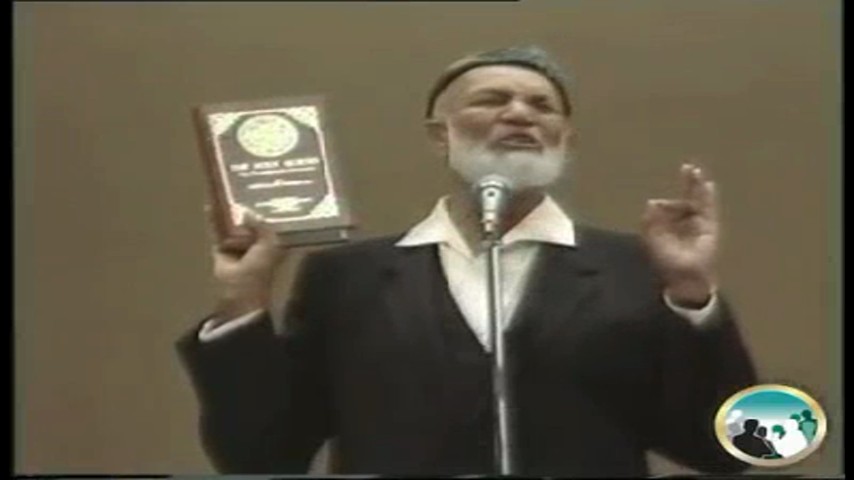

















0 comments:
Post a Comment