Driver Magician 4.5 RePack (&Portable) by Trovel | 4.2MB
driver Magician - a program for device drivers backup and recovery. Moreover, Driver Magician can back up your Favorites, registry, My Documents and Desktop. In the options you can put the package archive backup data in the exe-file or installer. When you reinstall the system usually takes a long time to install the driver for a driver with a different drive. If you have a Driver Magician, you will only need to specify the correct driver, and the program will restore them. In this case, no additional data sources are needed.
Additional Information:
It identifies all the hardware in the system, extracts their associated drivers from the hard disk and backs them up to a location of your choice. Then when you format and upgrade your operating system, you can restore all the saved drivers, as if you diskettes in your hands. After one system reboot, your PC will be loaded and running with the required hardware drivers. Moreover, Driver Magician has a built in database of the latest drivers with the ability to receive updates on the Internet. It saves lots of time to find correct drivers that will improve the performance of your equipment. If your PC are unknown devices, Driver Magician helps you detect them easily and quickly with its built in database to identify the equipment.
Features:
Drivers backup in four modes.
Restoring drivers with one mouse click.
Update drivers to improve system performance and stability.
Uninstall device drivers.
Built-in database and driver update detection equipment.
Detection of unknown equipment.
Getting information of the hardware drivers.
Cloning of all the drivers in the auto-setup package (.EXE) makes it possible to restore all drivers without installing Driver Magician.
Features RePack
Version Features:
Type: Installation | Unpacking Portable (Punsh).
Languages: Ru | En.
Treatment: carried out.
Cut: Other languages, reference.
Optional: in case of difficulty switching interface in Russian, in the program folder is RUS.reg, run it and agree to add data to the registry.
Command line options:
Silent Installation (Russian default): / VERYSILENT / Lang = ru / Components = Install
Silent Installation (English by default): / VERYSILENT / Lang = en / Components = Install
Unpacking Portable (in a folder with the installer): / VERYSILENT / Components = Portable / DIR = DriverMagicianPortable
Shkarko ketu - Download here








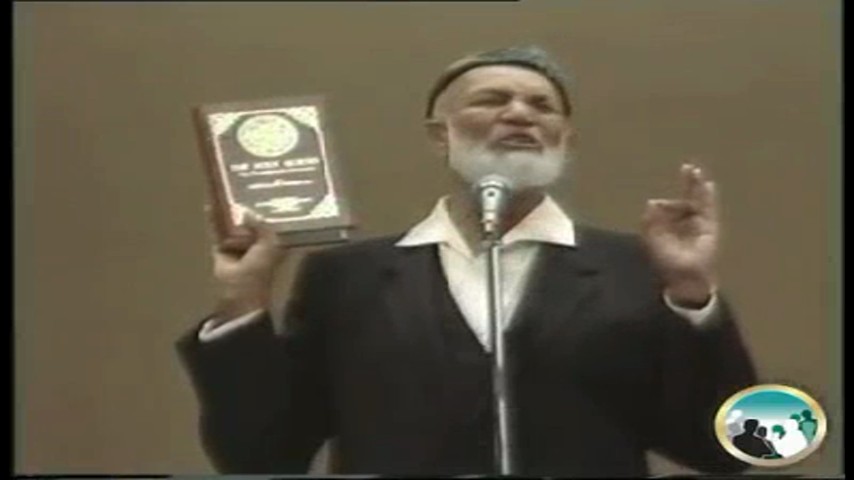

















This comment has been removed by a blog administrator.
ReplyDelete