Tenorshare Windows Boot Genius 3.0.0.1 Build 1887 | 253.78 MB
Can not start up your computer? Always get a damn blue screen? Laptop keeps crashing randomly? Such kinds of issues are inevitable, but we definitely can fix them. Tenorshare Windows Boot Genius is the secret weapon. It integrates over 40 utilities to boot your computer from CD/USB, fix all PC booting problems, as well as repair corrupt Windows system, recover data, repartition and clone hard disk, and do much more.
Burn a Windows Boot Disk
- Burn bootable ISO Image into a disk with built-in CD/DVD/USB burning software.
- This boot disk is flexible for you to choose the right bootable medium: CD/DVD or USB flash drive.
- From burned bootable disk, you can start up your computer and work under WinPE.
Boot up any Computer
- Boot up any laptop or desktop when you can't enter Windows installed on your hard drive.
- Work with any computer brand: Dell, Acer, Asus, Sony, HP, Toshiba, Lenovo, etc.
- Supports Windows 8.1/8/7/Vista/XP (32-bit & 64-bit), Windows Server 2012 (R2)/2008 (R2) and lower versions.
Fix all Booting Issues
- Fix all startup issues, including Blue Screen of Death, Black Screen of Death, freezes, and crashes.
- It repairs computer that keeps rebooting or would not boot at all.
- Recover missing boot sector to fix NTLDR is Missing, BOOTMGR is Missing errors etc.
- Repair crashed MBR, corrupt registry, virus-infected registry key value and partition table.
Recover Data from Crashed Computer
- Recover your family photos, video and music collections, and other files.
- Recover files lost due to inadvertent deletion, formatting or corrupt.
- Repair corrupt, altered, or lost partition table.
- It reduce the risk of overwriting data that you want to recover since it boot your computer from boot disk, rather than loading from the hard disk drive
Backup & Restore files and Windows
- Backup Windows system, applications, and files before you start to troubleshoot Windows or a hard drive actually crashes.
- Restore Windows after a computer a crash without reinstalling Windows OS.
- Clone a partition or hard drive when you need to copy old drive to a new drive.
Repartition Hard Disk
- Create, delete, format, and resize partition without losing data.
- Convert FAT/FAT32/NTFS partitions.
Find Lost Passwords & Keys
- Recover lost Windows local administrator/user passwords in Windows 8.1, 8, 7, Vista, XP.
- Recover domain administrator and user password in Windows Server 2012/2008(R2) and etc.
- If you are planning to reinstall Windows, find Windows product key, Office product key, SQL server Key.
Completely Wipe Specific Files & Folders or Entire Partition
Simply deleting the file off your hard drive does not actually delete it. Windows Boot Genius offers you a chance to permanently delete any data on your computer.
- Wipe a specific partition before you clean install Windows or any software.
- Remove your sensitive folder from your PC without any possibility to recover.
- Delete virus file when your computer is infected with boot sector virus.
- Wipe any data before you donated or sold your computer.
- All data wiped have no chance to be recovered by any data recovery software.
What's New in Tenorshare Windows Boot Genius 3:
- Updated support for Windows 8.1/Windows 8/Windows 7/Vista/Windows XP (64&32 bits), Windows Sever 2012 R2/2012/2008 R2/2008/2003 R2/2003
- Other features included in Windows Boot Genius 3:
- Boot up computer that would not boot
- Fix all booting problems: Blue/black screen, crash, freeze, etc.
- Troubleshoot corrupt Windows system
- Wipe any data on computer with No Chance to Recover
- Quite easy for computer beginners
Shkarko ketu - Download here








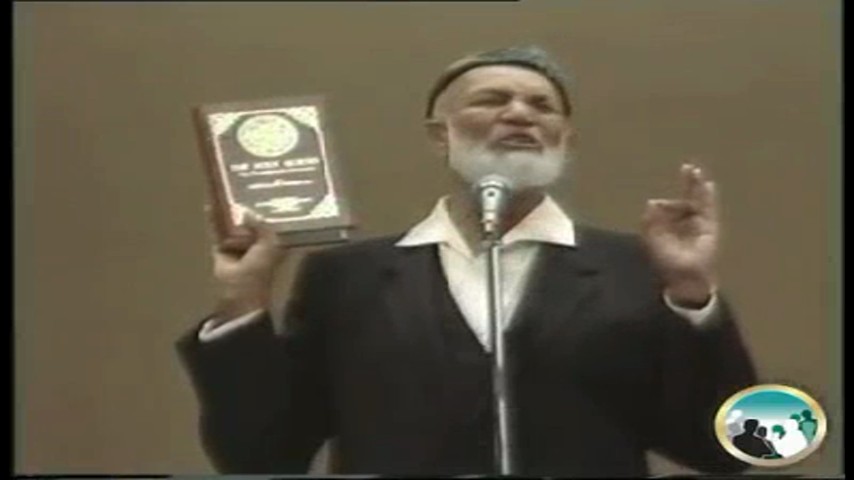

















0 comments:
Post a Comment