
Multi Commander 4.9.0 Beta Multilingual (x86/x64) + Portable | 11.9/13.3 Mb
Multi Commander is a multi-tabbed file manager that is an alternative to the standard Windows Explorer. It uses the very popular and efficient dual-panel layout. Many people rely on Windows Explorer when using their PCs. It works well but has very limited features, which is why those who want more look for other alternatives. A great example is Multi Commander. This free file manager derives its strength from the fact that it allows users to do many advanced tasks with relative ease. In addition to standard features like viewing, renaming, copying and moving, the program includes such advanced functions as auto-sorting, auto-unpacking, searching, scripting and browsing inside archives.
Features:
• Tabs allowing you to have multiple folders open.
• Caching that enable fast file browsing.
• Background work for all tasks that takes time to finish, allowing you to continue working without interruptions.
• Customize the layout and colors to fit your styling needs.
• Extensions and plugins that will increase the functionality of Multi Commander.
• FTP, Registry , Zip, 7-Zip, Rar , Tar , GZ , Bz2 , Jar Support
• View and Change file permissions, Take ownership of files.
• Picture tools like Convert / Rotate Pictures, View/Remove EXIF tags, Adjust EXIF Date of pictures.
• Audio tools like View Audio file properties, View/Edit MP3 Tags.
• Open API for developers to create extensions and plugins.
• Remember selections when you get back from another location when browsing the filesystem.
• Use mouse and drag and drop or use quick keyboard command for all the task.
• FileOperations plugins that can automatically sort / unpack files when they are moved or copied.
• File viewer that lets you view files of any size, as ASCII/Unicode/UTF8/Binary and Hex.
• Both 32bit and 64bit versions available.
• Can be installed onto a USB memory device.
• Handle folders with many thousands of files with easy, And use power full filters to limit what you want to view.
• Compare folders and select the files and folders that are different, that are the same and many other options.
• Power full script engine allowing you to create script that automate tasks.
• And a lot more....
Other useful features include:
• Dual panel layout
• Keyboard shortcut for all tasks
• Task automation
• Opening multiple folders using tabs
• Catching for faster browsing of files
• Completing tasks in the background
• Increasing functionality with the help of plugins and extensions
• Customizing colors and layouts according to individual preferences
• Compatibility with many file formats
• Filtering to limit viewable items
• Compatibility with 32bit and 64bit systems
• Comparing files and making relevant selections
• Hiding executable files and folders to improve security
What´s New in version 4.9.0 Beta (2015-01-28):
ADDED:
• New Text Tool - SortLines
• New Text Tool - FindAndReplace
• Picture Viewer can now show an overlay with photo info like FNum,Exposure,ISO (Press P in viewer)
• Better error message when user tries to copy a placeholder file
• Custom Command ´MC.Utils.SortLines´
• Custom Command ´MC.Utils.FindAndReplace´
• Custom Command ´MC.ShowFavWindow´ and ´MC.ShowFavPopup´
• View Filter popup now also show previous view filters that was set manually
• Holding Shift when entering linked folder it will now follow link instead of resolving it
• 3de party programs can now interact with MC using WM_COPYDATA messages. (Goto and GetCurrent... )
• Picture exif properties to be shown as columns (ISO,Exposure,FNum,ExpBias,Flash)
• Thumbnail overlay text can now be set to date or photoinfo
• Tooltip delay and timeout times can now be change under tweak settings (Explorer Panel)
• Alternative short admin tag for application title bar is now used if commandline option -A is set
• Browse timeout can now be tweaked. (Only useful if you get double item issue)
• Rar FileSystem extension is now built using the UnRAR 5.2.3 source.
FIXED:
• Loading startup ini is no longer sensitive for pre/post white spaces.
• When ExplorerStyle settings is used. Changed how color for focus item is set when panel is not in focus.
• Fixed issue where device got removed from MC when it was formatted
• File search sometimes failed to search file content if file was in use.
• 6 crash issues reported by Crash report system.
OS: Windows XP / Vista / 7 / 8 (32-Bit/64-Bit)
Language (17): English, German, French, Dutch, Spanish, Italian, Portugues
Shkarko ketu - Download here








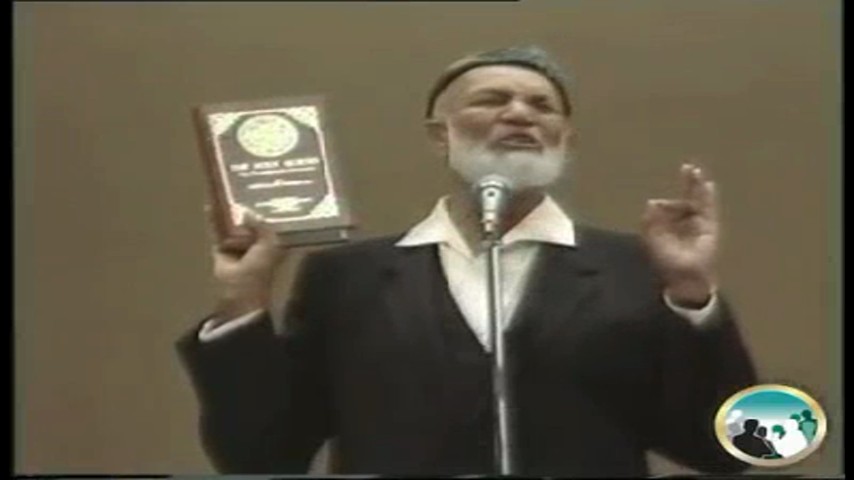

















0 comments:
Post a Comment