UnHackMe 7.60 Build 460 | 17.61 MB
UnHackMe is specially designed to detect and remove Rootkits but also removes other forms of malware from Worms to Trojans and so on. A rootkit is a program that a hacker uses to mask intrusion and obtain administrator-level access to a computer or computer network. The intruder installs a rootkit on a computer using a user action, by exploiting a known vulnerability or cracking a password.
The rootkit installs a backdoor giving the hacker full control of the computer. It hides their files, registry keys, process names, and network connections from your eyes. Your antivirus can not detect such programs because they use compression and encryption of its files so that where UnHackMe comes into play as it allows you to detect and remove them.
Benefits to use UnHackMe:
- The main difference between UnHackMe and other antirootkit software is the detection method.
- UnHackMe tries to detect the hidden rookits by watching the computer from early stage of the boot process till the normal Windows mode.
- Most modern antirookit programs try to detect the rookits when the rookit is already active. They use very complex methods for detecting hooked system functions. But the rookit authors create the new tricks and this war has no end.
1.Unique detection method.
- Antirootkits try to detect rootkits in the Normal Windows mode.
- But if the rootkit uses DKOM technology, antirootkits will have a lot of problems with its detection. in detection.
- UnHackMe uses the rootkits' weak points. The rootkits need a way to auto start after computer reboot.
- UnHackMe watches the Windows boot process from early stage till normal mode.
- UnHackMe detects rootkits and other dangerous programs as well.
2.Safety.
- Other antirookits software often cause the Windows blue-screen-of-death during rootkit detection.
- Antirookits use the kernel mode software and each error or incompatibility with hidden rootkit will cause immediate BSOD (blues screen of death).
- Also, antirootkit can conflict with legitimate device drivers installed in your system. There are a lot of computer configurations and the software authors could not test all of them for compatibility with their software.
- UnHackMe uses the kernel drivers only for making snapshots of the system state. UnHackMe is very stable.
3.Detection speed
- Antirootkits need a lot of time to check all the hard drives, memory and registry. User has to start the programs manually.
- UnHackMe automatically detects rootkits at every Windows boot. It takes only about 5-7 seconds.
4.Compatibility.
- Antirootkits often conflict with each other.
- UnHackMe is fully compatible with antiviral and antirootkit software.
- User can use UnHackMe and other antiviral/antirootkit software at the same time.
5.Not only rootkit remover.
- Antirootkits can not protect from Trojans and malware.
- UnHackMe removes Trojans/adware/spyware as well as rootkits.
Released UnHackMe 7.60.0.460!
- Improved detection and removal of adware drivers.
- Fixed WSE_Vosteran, Steam Password-Stealer, APPL/OptimizPro.RE, SubTab.C, Adware.Mutabaha, MalSign.Resoft, Trojan.Crossrider.10, Digihelp, CinemaPlus, cityadspix.
Shkarko ketu - Download here








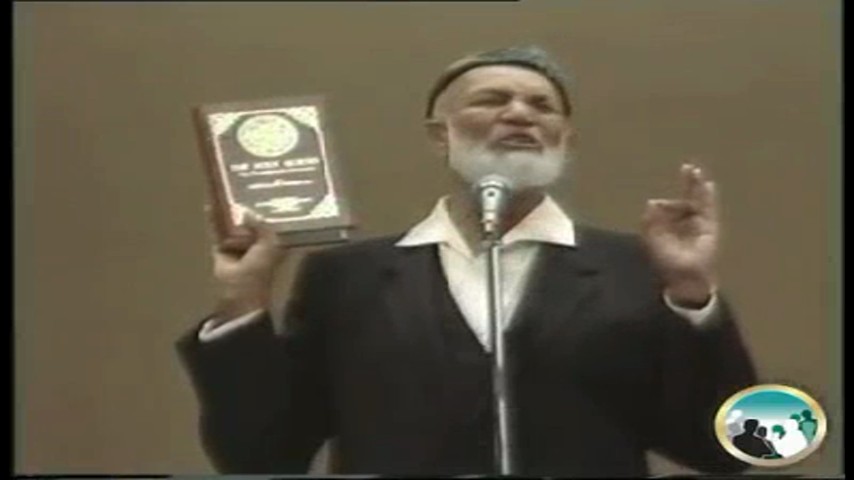

















0 comments:
Post a Comment